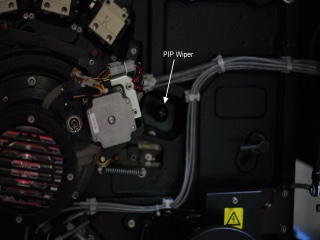Q. There are scratches on one side of the FlexBind® sheet when duplex printing. How do I fix this?
A1. The scratches are caused by the sheets rubbing against one another in the perfector. Run the press in Heavy Substrates mode to correct. More details below.
All FlexBind® sheets have the grain direction parallel to the hinge. Therefore, most products are grain-long. The one exception is the landscape FlexBind® product which has the hinge on the short edge. HP recommends that all papers over 200 gsm are run as grain short. Obviously this is not possible with portrait FlexBind® products.
Typically, the only potential defect seen as a result of running sheets grain-long is potential scratching of the printed surface of every other sheet. This is caused during the duplexing process when the sheets pass by one another.
To avoid scratching the second sheet, it is recommended that FlexBind® products over 200 gsm are run in “Heavy Substrate Mode” which delays the second sheet slightly and prevents the scratching.